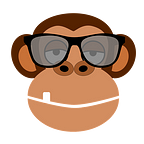5 powerful ThinkOrSwim scripts (screeners) for the earnings season 🔥
Hi people. The earnings season has already started, which means it’s time to make money! I have prepared 5 powerful scripts for the ThinkOrSwim trading platform (TOS), which have repeatedly helped me prepare for the market and regularly make my profit!
📈 So, the earnings season is a great time to find companies to invest in.
During the earnings period, trading volumes in shares increase, significant movements in securities occur, due to which the reporting period is characterized by enormous volatility. This is the best time for short-term traders and making money not on the fundamental strength of the reports themselves, but on volatility.
💡To get started, I will give a couple of tips for traders and investors to avoid dashing your hopes and let’s get to the main thing!
- Carefully study the reporting information, follow the news in the TOS trading platform, carefully analyze the balance sheets of enterprises.
- To understand the specifics of the reporting season, you need to know that there is really no relationship between a company’s profit/loss and the movement of its stock price. A profitable report is not a guarantee that the stock price will necessarily go up immediately.
- Be on the alert and be extremely careful, as in the short-term framework, many factors can influence the share price: the company’s performance compared to competitors in the same industry, analysts’ forecasts in relation to real company reports, support and resistance zones on the price chart, etc. etc.
1. Scanner for the selection of stocks with earnings for the ThinkOrSwim trading platform 🔥
Stocks with earnings that were yesterday after the close of the market and before the opening of the market.📈
I will give several modifications to the TOS account at once. Enabling or disabling the option to comment out one of the bottom lines (remove the “#” symbol).
The fact is that it often happens that a piece of paper works well on the second day after the report, therefore, depending on the situation and market activity, I use either one or the second option.
You can test the reportable stock selection scanner script for the TOS trading platform right now. Daré varias modificaciones a la cuenta de TOS a la vez. Habilitar o deshabilitar la opción de comentar una de las líneas inferiores (quitar el símbolo “#”).
Stocks with earnings that were yesterday after the close of the market and before the opening of the market.📈
#Earnings (today+yesterday)
#by thetrader.top
def isBefore = HasEarnings(EarningTime.BEFORE_MARKET);
def isAfter = HasEarnings(EarningTime.AFTER_MARKET);
def isDuringOrUnspecified = HasEarnings() and !isBefore and !isAfter;
def r = isBefore or isDuringOrUnspecified or isAfter[1];
plot a = r; #Variant 1 Earnings for today
#plot a = r or r[1]; #Variant 2 + 2 day after earnings
2. Scanner with the choice of shares according to the ATR and the average volume 📉
My second scanner can be called fundamental. He selects shares by such important parameters for me as the minimum ATR (by default it is set at half a dollar) and the average volume (500k shares per day). I recommend that you configure these parameters for yourself in the TOS account.
⚙️ Thinkscript has it all. And I recommend combining these two scanners for a smaller sample. A smaller sample means fewer signals, fewer signals means better results. In any case, this is my opinion.
💡What is ATR in TOS? In simple words, this is how much the average price passes per day.
#Filter:Fundamental
#by thetrader.top
input MinATR = 0.5;
input MinAvgVolume = 500000;
# — — — — — — — —
def ATR = Average(TrueRange(high, close, low),20)[1];
def AvgVolume = Average(Volume, 65)[1];
plot Signal = ATR >= MinATR and AvgVolume >= MinAvgVolume;
3. Scanner: Change From Open in ThinkOrSwim 📉
These were all scanners for preparing for a trading session in TOS.
⚙️ The next two I already run during the session, exactly 20 minutes after opening, to choose the most delicious.
The first filter looks to me for stocks that made a 0.9% move after the open. If they went like that, then there is a major player, which means there may be something to profit from. All that remains is to choose a good entry point❗️
I recommend testing the Change From Open scanner script in Thinkorswim right now. ⬇️
#Filter:ChangeFromOpen
#by thetrader.top
input MinChangeFromOpen = 0.9; #Change from open, %
def ChangeFromOpen = Max((High-Open)/Open*100,(Open-Low)/Open*100);
plot Signal = ChangeFromOpen >= MinChangeFromOpen;
4. Scanner: Stocks with increased volume in the TOS trading platform 📈
It is better to run this scanner in conjunction with the previous one or separately. It also looks for stocks that have a big player, not by price movement, but by volume.
⚙️ Let me remind you that you need to launch it after 20–30 minutes after opening. If a stock made 120% of its average daily volume in the first 20 minutes of trading, then this is probably no accident. I put it on my sheet and look at the picture. If something interesting is drawn … waiting for the entry point.
Download the script for Thinkorswim here ⬇️
#Filter:VolPlay
#by thetrader.top
input VolPlay = 1.2; #+20%
input Length = 65;
def AvgVolume = Average(Volume, Length)[1];
plot Signal = (Volume >= AvgVolume*VolPlay);
5. Column: Spread in TOS 📊
And finally, the script for the watchlist column in Thinkorswim, which shows the current spread in stocks and highlights in red pieces of paper where the spread is more than 6 cents and the risks are very high.
⚙️ Customize for yourself, and without hesitation, remove the piece of paper if the spread is very large for you.
ThinkScript columns: Spread for TOS account ⬇️
#Colume:Spread
#by tsrangers.com
def Spread1= (ASK-BID)*100;
AddLabel(yes, AsText(Spread1, “%1$.0f”));
AssignBackgroundColor (if (Spread1> 6) then Color.red else Color.black);
As you can see, all the scripts are not difficult to use, and most importantly, they are extremely clear.
💡Key point: select 10 stocks per session. There should not be many of them, otherwise, there is a possibility of missing the entry point already in the process.
The magic is that you are in focus and don’t spray.
And remember — don’t be greedy. If you don’t find a good point, remove the stocks from the list and go home. In trading, perhaps the most important thing is not to do anything other than unnecessary moves, because you have to do something.
Be sure to leave a comment under the article ⬇️ and click Claps 👏 and I will write about 6 indicators that will make you a huge profit in the earnings season.
**
If you do not know where to get a free TOS terminal without delay (and for Europe, it is not easy) or how to configure scanners or scripts, please contact us …😊