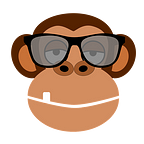How to remove quote delay from ThinkOrSwim demo account (ТОS) 📈
Personally, I cannot imagine trading on the NYSE without the TD Ameritrade Thinkorswim trading platform. The TOS platform is also suitable for those who trade futures, options, currency pairs, ETFs on FOREX. First of all, Thinkorswim opened up for me the possibilities of highly accurate analysis, and subsequently, I was able to improve the quality of my transactions by 3 times.
Here you can find everything for testing trading strategies and intraday trading: scanners, stock filters, charts, indicators, dynamic lists, the ability to add your own scripts, the powerful OnDemand function (analysis on historical data) and the most important thing — Thinkorswim (TOS) realtime with real-time quotes (without delays).
🔥 How to download Thinkorswim (TOS) trading platform on PC without quotes delays
Let’s take it from the top.
- If you are a beginner, I recommend still not to rush and to start practising to test your strategies in practice without risks on a virtual $ 100,000.💵 The demo mode (Thinkorswim Paper Money) is perfect for this. There is everything here: indicators; scanners, stock filters for analysis; dynamic lists and scripts. The only drawback of the Paper Money mode (demo account) in TOS is the delay of quotes by 20 minutes, and charts, scanners, filters, etc. will not
- What is needed to download the TOS trading platform? Go to Google,💻 enter in the search “official broker site TD Ameritrade”, go to the office. TD Ameritrade broker website and register an account — the “Open New Account” tab (on the main page).
💡Important! Fill in all the fields in English. Indicate any phone number (required in American or Canadian format),🇺🇸 the address is only in the United States (state, city, zip code). Click on the registration button.
❗️If you didn’t succeed and during the registration process the system did not skip to the next step, do not be discouraged! Write to us on the contacts from the profile and we will provide you with a free login and password to access the Thinkorswim demo account (Paper Money).
- We proceed to download the TOS program itself.👨💻 It’s easy, the main thing is to download the platform only from the official Thinkorswim website in order to avoid viruses and the risk of illegal distribution of your personal data. Press the “Install” button (the download will take only a couple of minutes), and the installation wizard will start automatically. After downloading, simply enter your login and password, select the free Paper Money mode (demo account with delayed quotes), click on “Log in” and the program will start.
If you tested Thinkorswim and were impressed by the capabilities of the trading platform, but you don’t know how to remove the delay of quotes from a demo account, I suggest using the full version of TOS without any restrictions with all the features functionality and real-time quotes without delays (Thinkorswim real-time).
🔥🔥🔥 We know how to remove quotes delay and other Thinkorswim account restrictions! Since 2017, we have helped more than 1000 traders in gaining access to TOS accounts with Realtime quotes. The service is absolutely safe and trusted by customers: we instantly process orders and guarantee 100% money back within 48 hours.
If you have problems registering a Thinkorswim live account (TOS) without delaying quotes, write to us via the contacts from the profile and we will help. 📈
👉👉 To order a TOS account, go to ThinkOrSwim Realtime.
In this short video I show how everything works in practice. ⬇️⬇️⬇️