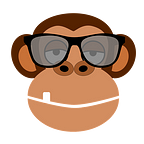Thinkorswim RSI indicator by [ThinkOrSwim (TOS) Rangers]
Features of the RSI indicator (oscillator) in the TOS trading platform
Analysis Indicator Relative Strength Index (RSI). This indicator was written back in 1978 by trader J. Welles Wilder and won the glory of an accurate oscillator with simple calculation and trading signals that you must be able to recognize.
Using the Thinkorswim RSA indicator in the TOS trading platform, you can determine the strength of the trend and predict how likely a trend change is. The rate of price change is shown on the scale with the highest value of 100 and the lowest 0. At the same time, consider: if the RSI values approach 100% or 0%, this indicates overbought or oversold.
Look for entry points for buying at oversold points (lower level) and entry points for selling at overbought times (above the upper level). Classic scheme: level 30 and less is used for oversold, and level 70 and more for overbought.
I recommend not to enter the market immediately if you see that the price has moved away from the extreme zones, and even more so if the market was in a state of overbought or oversold for a long time. In some cases, this indicates that large players are rocking the situation, and such impulses are more speculative and will soon end.
Divergence is an RSI technical analysis signal that indicates divergence. The divergence of the Thinkorswim RSI indicator is a signal of a change in the direction of the trend (the price and the oscillator suddenly diverge in the direction of movement). Perhaps there will be a reversal, rollback or correction. With divergence, RSI is not worth trading right away, the signal may not always be accurate, sometimes speculative, so keep an eye on the price chart and how it moves.
Thinkorswim RSA indicator settings in TOS trading platform
The RSI oscillator in the TOS trading platform is displayed as a dynamic curve with values from 0 to 100, located below the price chart. In addition to choosing a colour scheme, you can adjust the number of bars, type of price. The default settings are 14 and 9 periods. On the daily chart, data for 9 and 14 days are shown, on the hourly chart, respectively 9 and 14 hours. Set the settings for yourself taking into account a specific asset and volatility.
It is important that when fundamental news and in the speculative market RSI can show false (inaccurate) signals. It is most logical to use RSI in the trendless market. Before using the Thinkorswim RSA indicator in the TOS trading platform, thoroughly test it.
You can find the original article here ..
👉 https://blog.thetrader.top/thinkorswim-indicator-rsi/