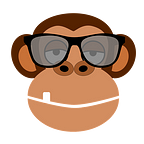TOP-list of rare ThinkOrSwim indicators that everybody search for❗️
To your attention, I present 5 ready-to-use indicators for ThinkOrSwim trading platform absolutely for free. I’m sure that with the help of this indicator you will be able to make an intricate market analysis far easier.
At the same time, we will analyze all settings and technical aspects of our indicator use in real market conditions.
💡Save it not to lose later and leave comments if it was useful. I will be happy to receive any kind of feedback. Let’s go!
1. ADX and ADXR indicator in Thinkorswim trading platform
💡 ADX indicator measures the strengths of the current trend on the market and usually used by traders as a support-signal to close their positions, as well as the main signal to open a trade.
Important! With the help of ADX indicator you can measure the strength of the trend, but not it’s direction. Due to this, the direction of the market (up or down) will be at its peak when ADX is higher and vice versa.
ADXR indicator is giving a correction to the standard ADX indicator. If you need standard ADX indicator, just delete the last line in code.
⚙️Input length variable should be set to “14” days (half cycle of 28 trading days). This is recommended by the indicator’s creator, Welles Wilder.
You can test ADX indicator for TOS right now! ⬇️
#thinkscript indicator : ADX
#ADX
#by tsrangers.com
declare lower;
input length = 14;
input averageType = AverageType.WILDERS;
plot ADX = DMI(length, averageType).ADX;
plot ADXR = (ADX + ADX[length — 1]) / 2;
ADX.SetDefaultColor(GetColor(5));
ADXR.SetDefaultColor(GetColor(0));
2. ATR indicator in Thinkorswim account
This indicator will show the average daily movement of the stock in cents for a certain period.
ATR In-Play shows how much current stock already moved in its ATR for the current trading session.
ThinkScript indicator ATR for Thinkorswim account. ⬇️
#thinkscript indicator : ATR, ATR In Play
#Average True Range
#by thetrader.top
#Average True Range label
#ATR in play — How many ATR stock did today
input ATRInPlay = {default “1”, “0”};
input ATR = {default “1”, “0”};
def iATR = Round(MovingAverage (AverageType.WILDERS, TrueRange(high(period = AggregationPeriod.DAY )[1], close(period = AggregationPeriod.DAY)[1], low(period = AggregationPeriod.DAY )[1]), 14), 2);
AddLabel (!ATR, “ATR “ + iATR, if iATR <= 0.5 then Color.RED else if iATR <= 2 then Color.DARK_GREEN else Color.WHITE);
def iATRPlay = Round((high(period = “DAY”) — low(period = “DAY”)) / iATR, 2);
AddLabel (!ATRInPlay, “ATRInPlay “ + iATRPlay, if iATRPlay <= 0.5 then Color.DARK_RED else if iATRPlay <= 1 then Color.WHITE else Color.DARK_GREEN);
3. Indicator of accumulation and distribution for TOS (AccDist) 🔥
This indicator is based on the accumulation and distribution in market cycles. With the help of AccDist in TOS you can evaluate supply and demand on the basis of currently traded volume.
❗️You will be able to detect discrepancies in the price movements of stocks and in the volume output for these movements with the volumes in the security that were traded during the cumulative period.
#thinkscript indicator : ATR, ATR In Play
#Average True Range
#by tsrangers.com
declare lower;
plot AccDist = TotalSum(volume * CloseLocationValue()); #code of the indicator CloseLocationValue itself will be calculated by formula:
CLV = (close-low)-(high-close)/high-low;
TotalSum — returns the amount of all values from the first bar until the current one
plot ZeroLine = 0; #base null line
AccDist.SetDefaultColor(GetColor(1)); #colour of the chart is displayed by indicator, it can be changed in settings
ZeroLine.SetDefaultColor(GetColor(5)); #colour of the chart is displayed by indicator, it can be changed in settings
4. Parabolic SAR trend indicator in Thinkorswim 📈
The Parabolic SAR indicator is built directly on the chart in the TOS and has some similarities with the “moving average” indicator.
Determine the most optimal exit points from positions together with this indicator for TOS: close short positions if the price is above the “parabolic” line, and long positions if the price is below the line. Some traders use the Parabolic SAR indicator as a trailing stop.
The indicator changes its position depending on the direction of the “parabolic” trend. For example, in a bullish trend, the indicator values will be located below the price chart, in a bearish trend, on the contrary, higher
The Parabolic SAR indicator on the chart in the ThinkOrSwim platform is shown as red dots. See the picture below. ⬇️
⚙️ Let’s set up Parabolic SAR indicator in TOS. You can change the acceleration factor or input accelerationFactor = 0.02 for yourself. Max. acceleration factor indicator (input accelerationLimit) = 0.2; def state can be equal to three values: long, short, and default init.
#thinkscript indicator : Parabolic SAR
#Parabolic SAR
#by tsrangers.cominput accelerationFactor = 0.02;
input accelerationLimit = 0.2;assert(accelerationFactor > 0, “‘acceleration factor’ must be positive: ” + accelerationFactor);
assert(accelerationLimit >= accelerationFactor, “‘acceleration limit’ (” + accelerationLimit + “) must be greater than or equal to ‘acceleration factor’ (” + accelerationFactor + “)”);def state = {default init, long, short};
def extreme;
def SAR;
def acc;switch (state[1]) {
case init:
state = state.long;
acc = accelerationFactor;
extreme = high;
SAR = low;
case short:
if (SAR[1] < high)
then {
state = state.long;
acc = accelerationFactor;
extreme = high;
SAR = extreme[1];
} else {
state = state.short;
if (low < extreme[1])
then {
acc = min(acc[1] + accelerationFactor, accelerationLimit);
extreme = low;
} else {
acc = acc[1];
extreme = extreme[1];
}
SAR = max(max(high, high[1]), SAR[1] + acc * (extreme — SAR[1]));
}
case long:
if (SAR[1] > low)
then {
state = state.short;
acc = accelerationFactor;
extreme = low;
SAR = extreme[1];
} else {
state = state.long;
if (high > extreme[1])
then {
acc = min(acc[1] + accelerationFactor, accelerationLimit);
extreme = high;
} else {
acc = acc[1];
extreme = extreme[1];
}
SAR = min(min(low, low[1]), SAR[1] + acc * (extreme — SAR[1]));
}
}plot parSAR = SAR;
parSAR.SetPaintingStrategy(PaintingStrategy.POINTS);
parSAR.SetDefaultColor(GetColor(5));
5. High, Low, Close indicator for Thinkorswim terminal
The indicator displays max / min prices and closing prices of the previous trading session.
⚙️ To configure and integrate ThinkScript into TOS, go to the Edit studies menu, then Create. Give a name to your indicator and go to the thinkScript Editor tab.
#thinkscript indicator : Hight, Low, Close
#Hight, Low, Close
#by tsrangers.com
input timeFrame = {default DAY, WEEK, MONTH};
plot High = high(period = timeFrame)[1];
plot Low = low(period = timeFrame)[1];
plot Close = close(period = timeFrame)[1];
High.SetDefaultColor (Color.GREEN);
High.SetPaintingStrategy(PaintingStrategy.DASHES);
Low.SetDefaultColor(Color.RED);
Low.SetPaintingStrategy(PaintingStrategy.DASHES);
Close.SetDefaultColor (Color.GRAY);
Close.SetPaintingStrategy(PaintingStrategy.DASHES);
**
Don’t have a TOS account yet without delay? Having problems registering a Thinkorswim live account without quotes delays? Not sure how to remove the 20 minute delay?
Contact us via credentials in the profile and we will fix it! 🔥
If this article was helpful to you, please click Claps 👏, subscribe and save. I would be glad to receive feedback ..!